I recently conducted an SEO audit for a new client. The audit included 10 different websites using a combination of Squarespace and WordPress. Even though I am prodominantly a WordPress designer, SEO is the same regardless of the platform being used so I jumped in with both feet and was open to exploring a new platform.
Now that those audits are completed and I have been working on improving SEO for these sites over the last few months, I felt it appropriate to give a little insight into the ins and outs of these two platforms.
How content is stored
The biggest surprise when I first opened Squarespace was the Pages navigation.
When I first opened the Pages list there were so many different icons displayed for everything from pages, folders, links, indexes and more. Squarespace uses Indexes which allow you to create a collection of separate sections within a page which are then stacked to display as a single web page. Each section within the index can be browsed individually without seeing the other sections. I found this much more complicated that it should be and causes design issues were key design elements such as a header image are not shown on these individual sections. It also meant that Google was indexing the individual sections within the index with each section acting as separate pages.
You might want a page to comprise of section 1, 2 and 3. But your visitors can Google search and just be directed to the section 2 page without the information from section 1 and 3 being visible.
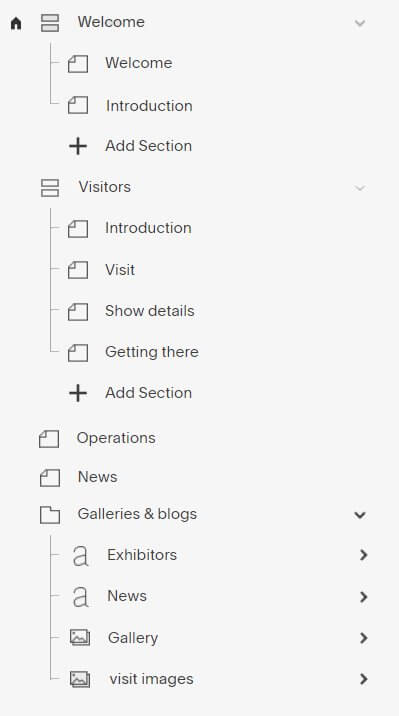
If you create a Gallery in Squarespace, it displays it as an item in the Pages list. Even though it’s not an actual page, it’s there. It even has it’s own URL slug which can again be indexed by Google.
Squarespace allows you to create folders to store pages in which can be a very useful feature, but each folder also have their own URL slug which again can be indexed.
What about blog posts? Yes they are a collection type as well and all blog posts are contained within that collection.
WordPress is much simplier in this regard. You have Pages in one area. Posts are in another. Media is also separated so you can browse it if needed.
WordPress I believe wins hands down in this department. It is much simpler in the way it stores pages, posts and media.
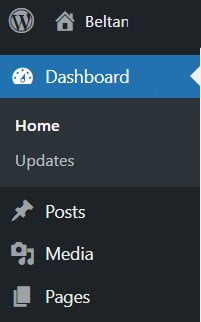
Styles and Formatting
When you edit content in Squarespace, you can choose between 5 different styles.
- Heading 1
- Heading 2
- Heading 3
- Normal
- Code
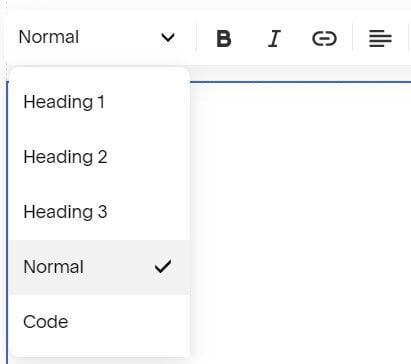
If you need more styles than the built-in options then you have to create them using CSS. Creating CSS code for a website designer isn’t a problem but for clients who do not have any CSS experience they are forced to essentially pick a style.
During the SEO audit I found that because of this limitation, many users had simply applied the Heading styles based on how big or how bold they wanted the text to be. It meant that the websites had many pages containing NO heading 1, half a dozen heading 2 and lots of heading 3. Again purely because the users wanted the text to stand out and be bigger than the normal paragraph text. This does not make for good page structure that Google will rank well.
WordPress gives you much more flexibility in this department. The WordPress Heading block gives you 6 x Heading styles to pick from, but on top of those headings you can also change the font size and colour if you need a one-off change.
For paragraphs of text, you’ve got the flexibility to change the font as needed so instead of having to use a heading style you can simply apply bold formatting and increase the size to make content stand out without actually making it a formal heading.
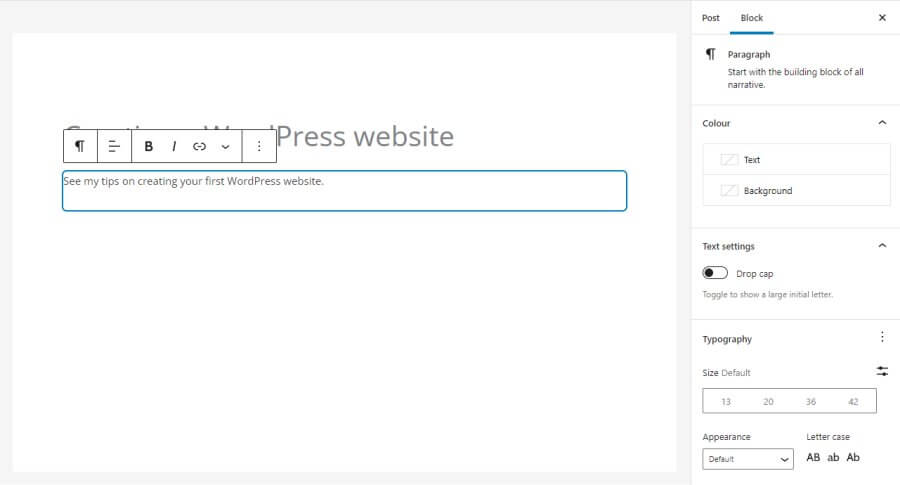
Browse your media
Squarespace, why can’t I browse the media files? When you upload images to your website in Squarespace it is stored in the Squarespace Content Delivery Network (CDN). Your images are only accessible via Image Search when you add an image related block into a page or post. You cannot simply browse through all the images in your website unless you first add in an image or gallery block first.
WordPress gives you easy access to your media content via the Media Library. Media is an important part of any website and plays a role in SEO and search rankings, the fact you cannot see those in Squarespace unless you fake it and pretent to add an image block to a page for me does not make a good user experience.
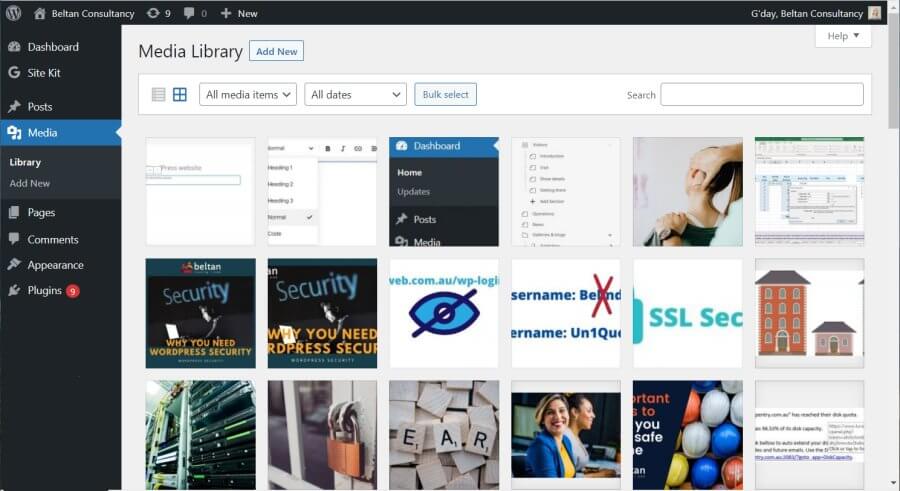
No third-party plugins or extensions
Squarespace does not allow third-party plugins or extensions. So if Squarespace doesn’t provide a particular functionality you are plum outta luck.
Let’s say you need to perform some more complex SEO tasks, you can’t. Squarespace functionality is limited to what Squarespace provide in the code. As a website designer this is a cause for frustration.
WordPress on the other hand lets me add plugins to extend the functionlity of my website. There are over 56,000 free plugins currently available and that doesn’t include the premium paid add-ons available. I can “plug in” any additional functions I want on top of the core functions WordPress provides. This provides me with unrestricted access to my website and how it will look and function.
Additional functionality can include:
- Customised online forms
- Full eCommerce online shops
- SEO analysis
- Performance improvements such as caching
- Online booking or event management systems
- Antispam systems
- Backups and additional security measures
- Multilanguage support
- Photo Galleries
- Broken Link Checkers
- Custom user permissions
Search Engine Optimisation (SEO)
Squarespace includes some basic SEO marketing features. There is a default meta title and description for the entire website (Google doesn’t like duplicate meta titles and descriptions). I can individually go into each Page or Index or Blog post and customise the SEO title and SEO description, I can add alt text to images but that’s really about it.
One major feature I really missed was on-page SEO analysis. Squarespace cannot analyse page content based on the keywords you wish to target for a specific page. This makes SEO for me a longer process but also means that clients cannot really take charge of their own SEO.
WordPress lets me install SEO plugins such as Rank Math or Yoast SEO and these will analyse individual pages against the specific keywords I tell it. This makes it easy for me to set up and then clients can take over. They can see which pages they’ve optimised well and which ones they need to improve.
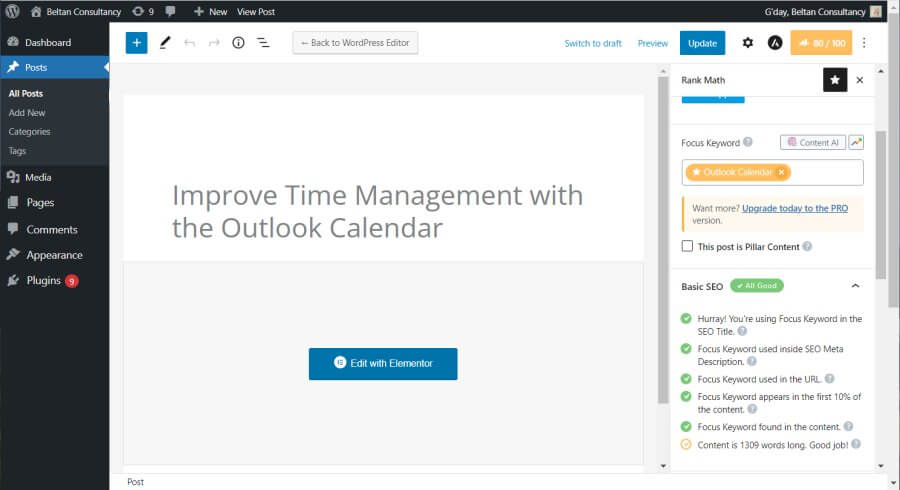
Conclusion
After using Squarespace over the last few months I am still rock-solid in my choice to use WordPress. Whilst Squarespace has it’s place in the market, it is definetly more of a beginner platform with many limitations.
WordPress remains my preferred platform for website design and shows me how much more access I have to edit a website from content right through to search engine optimisation.
Contact us if you are interested in learning how to design a website using WordPress and using website design best practices.

