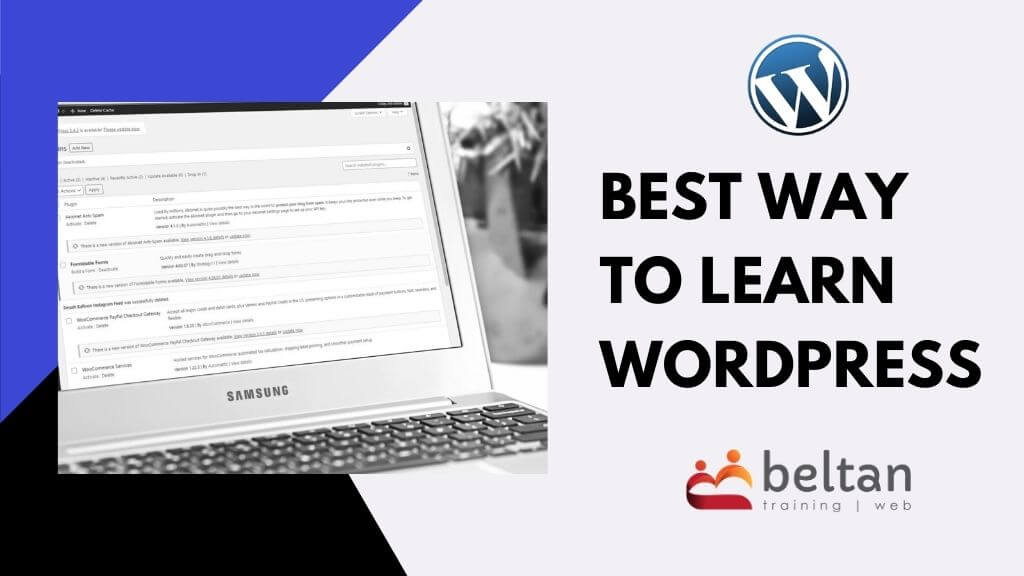A common question I see online is “what is the best way to learn WordPress?”. As someone who has over 16 years of web design experience and have been working with WordPress since early 2014, there is one simple answer…
Hands-on practice!
That probably sounds really obvious, but let me explain further why this is the case.
Website design is a complex topic with many variables along the way. I’ve had many many people attend my courses who have tried to learn how to design a website from a book or even by watching YouTube videos. These resources are amazing when you are trying to learn about a specific topic, but nothing can replace the knowledge you gain when you build a website from scratch.
This was precisely the approach I took when I ventured into the world of WordPress and is how I approach teaching clients to use WordPress. Read on further to see what my journey looked like and some of the obsticles that I encountered along the way.
How I learnt to use WordPress
Back in 2014 I had a 5-year-old and 10-month-old baby at home and decided I needed a new challenge (as if that wasn’t enough of a challenge). I had not been actively designing websites for several years as I had lost my passion for it. But I had seen lots of talk online about WordPress and decided to dive in head first and give it a go. My intention was to learn WordPress for myself, to create my own new website and possibly refresh my business website. I had no intention of getting back into web design for clients.
But what sort of website will I design?
This is a key component of how I learnt to use WordPress. I chose a project which I knew would capture my interest and hold it. I wanted to create a blog site and publish easy articles showing people the tips and tricks to using Microsoft Office products. By this stage, I had been training end-users of Microsoft Office for the better part of 13 years and all those little tricks I had learnt along the way which I provide during my courses were just sitting in my memory waiting for me to publish them. Everyone needs a pet project to begin with – a website topic you can enjoy working on. A great start is to look at your hobbies. Maybe you enjoy gardening, or cooking, or knitting. These will provide a great topic for you to build your first website. I’ve seen so many people begin a “demo” website with no real subject. They quickly lose interest because there was no real goal in sight or no topic to maintain their focus.
For me, this was the birth of my blog website titled The Training Lady.
The Big Hurdles
Setting up WordPress
Most web hosting companies make this pretty straight forward these days – but then some tend to also make it harder than it should. Understanding how WordPress works and how it connects to an SQL database is quite important in the bigger scheme of things.
During any course I conduct, we set up WordPress from scratch. We set up the database, install WordPress, and configure the basic settings. Learning how to create your own offline version of your website is another valuable skill to have. There are many software packages out there which allow you to transform your personal computer into a mini web server capable of running a local copy of WordPress.
For many people attending training this is a sticky point which brings up more questions:
- Why run a local copy of WordPress?
- How to do this?
- Can I do this on a Mac?
- Will this work on a PC?
- How do I move my offline website onto my live web server?
These questions and more are all answered during our WordPress courses – we don’t just teach the “how” but also the “why”.
WordPress Terminology
Yikes! It was like learning a new language that had been left out of my vocabulary. Many phrases I knew all too well. HTML, CSS, Javascript etc
But there were new phrases and words which made absolutely no sense.
- What on earth is a widget?
- What is a child theme? How can I tell if my theme is a child theme?
- What is a hook?
- What is a shortcode?
- What is a multisite?
The list went on and on. But as the learning process continues, these phrases become clearer and become part of your new website design vocabulary.
I need to pick a theme?
What? What do you mean I need to pick a theme? Don’t I just start creating my design using HTML and CSS and voila my website will be done! I’ve had people attend training expecting to build a website just like using Microsoft Word. Nope, sorry that won’t happen.
WordPress uses themes which are sort of like a template. The theme determines the basic look and functionality of your WordPress website. You need to pick one – it’s one of the first big decisions.
And guess what? There are thousands of options to choose from each with their own pros and cons. You even have to choose between using a free theme and a paid theme.
Some really common questions include:
- What is the best theme to use? This is an impossible question. There is no “best” theme. There are lots of great themes which provide different features, different functionality and each has its pros and cons.
- Can I change my theme if I don’t like it down the track? Yes, you can. But your website will potentially become a jumbled mess which will require you to straighten it out.
WOW. So much to consider.
What am I meant to "plugin"?
WordPress Plugins allow you to add extra features and functionality into your website. Again there are free options and paid options. But how do you know when you can just use a free plugin or when you really should splurge and get the paid premium version?
What if I pay $300 for a plugin and find out later I could have just used a free one instead?
There are currently over 57,500 plugins in the free WordPress Plugin library. And this doesn’t even take into consideration all the paid premium plugins which can be purchased directly from the developers.

Suddenly you are into a whole other field of play and more questions arise:
- Which is the best contact form plugin?
- Which is the best security plugin?
I liken this to asking someone what is the best new car on the market? The answer is different depending on your needs and often budget.
So how do you choose? Where do you start? Sure you can Google this. You can spend hours reading about choosing plugins. Some answers might be biased where developers try to entice you to use their premium products. Others may have out of date information. This is where real-world experience from a web designer can help immensely. How do web designers choose?
Conclusion
Already I’ve given you four critical areas in relation to WordPress. The set up, the terminology, themes and plugins. This in itself can conjure a million questions which unfortunately you won’t easily find in a YouTube video.
Don’t get me wrong. I love YouTube as much as the next person. I use it regularly. But for learning a new concept such as WordPress and web design, you need more. You need hands-on training with experienced instructors who can provide real-world examples.
So now maybe you are thinking that attending a course sounds like a great idea. Guess what? I happen to know an instructor who not only has industry experience in website design but also happens to be a passionate software trainer and loves WordPress!
Of course, I’m going to toot my own horn here. Not only do I teach my own clients, but I also teach WordPress courses for other training companies! I’ve taught other web designers!
It’s not often you find a web designer who can effectively teach the skills, or a software trainer who knows WordPress – and I am both!
I love WordPress and I am back designing websites for clients whilst also teaching users how to manage their own WordPress website.
Learning WordPress for beginners
Face to Face Courses
Learn more information about our face to face WordPress courses including WordPress Introduction, Intermediate, WordPress for Webmasters and beyond.
Online Courses
Learn more about our Online Courses which can be tailored to your specific needs. Choose your own course duration from 1 hour through to a full day of training.