Microsoft Word Online Courses
Learn Microsoft Word Online
Microsoft Word is by far the #1 word processing program on the market. Our Microsoft Word courses will teach you the skills to create polished documents including letters, resumes, reports, flyers, brochures and much more.
Microsoft Word allows you to create striking and professional-looking documents with a wide range of features. Learn how to use templates and themes, create dynamic documents with online pictures or videos, edit PDFs without leaving Word, send hundreds of emails at once using mail merge or insert your own table of contents into any long document. Learn the tips and tricks to working with Word documents without frustration.
Explore our Microsoft Word online courses covering features from introduction through to advanced.
Not sure which level of training to undertake? Contact us for a free skills analysis to identify your staff skills gap and help choose the course which best fits your business needs.
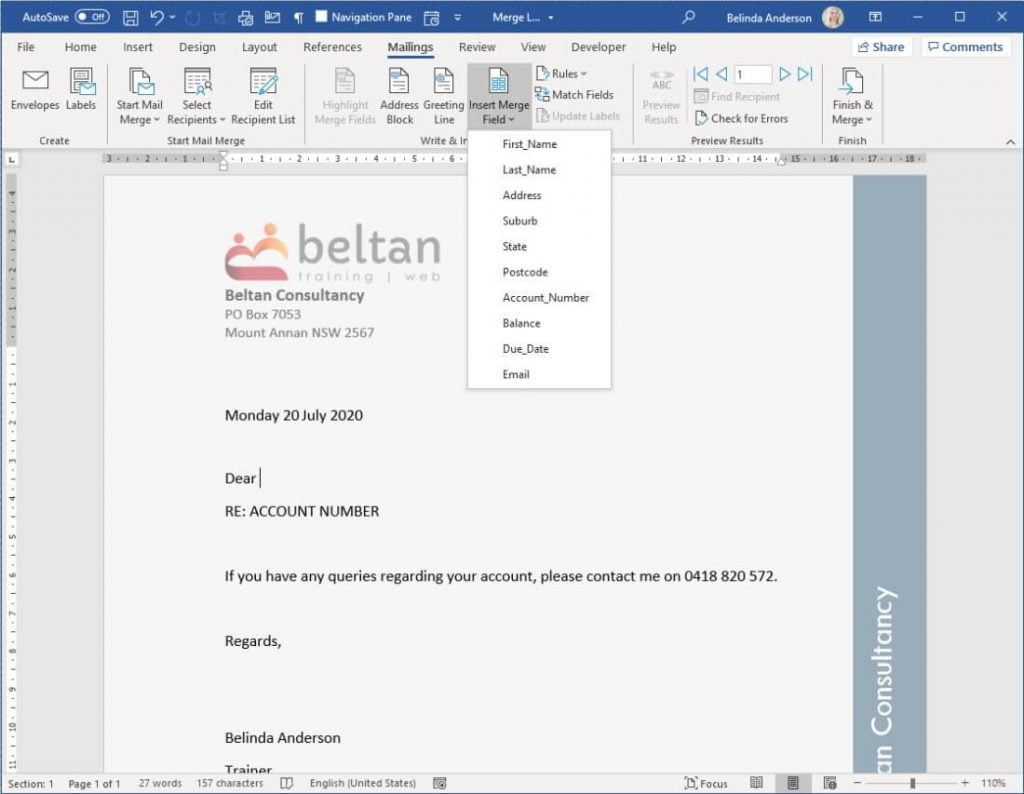
Live Instructor-Led Courses
All courses are live instructor-led sessions allowing for the same interaction you receive in a face to face course. No pre-recorded videos.
One-on-one or Group Sessions
Learn one on one or include other staff for group training sessions. Groups of up to 10 people available.
Effective Targeted Training
Utilise our FREE skills analysis to identify staff skills gap and undertake targeted training in the areas your staff need help.
Customer Testimonials
“Well presented with content provided at a balanced pace. Took time to answer question during presentation to help understanding.”
“Positive experience, with a feeling of obtaining or refreshing knowledge on the course subject. Trainer proving her sound knowledge of the subject manner and presented it in a clear and professional manner.”
“Very informative course and lots of content covered. Detailed explanations of each area and where in my current role I will be able to apply it to.”
“Great and very easy to work with and understand. Clearly show me advanced Word techniques.”
“I learnt so many new things, I never knew about Word! Loved learning about templates and converting PDF to word.”
“Great to learn so many new functions other than just typing words on a page.”
“Course was interactive, entertaining and gave me a lot of tips that I can easily implement in the workplace.”
“Learnt plenty of things that can be applied to our daily business tasks to improve efficiency.”
“I found the course easy to follow, but if I had any difficulty, Belinda was quick to provide assistance.”
“Experience was extremely pleasant. I came across so many different things which I could use to make my work faster and efficient.”
“This course was great. Learnt so many things I can use in day to day work. Can’t wait to put it into practise.”
“Good opportunity to learn new shortcuts and upgrade my skills.”
“Belinda was very confident & was a master of the subject. Learnt many new things.”
“Was a great course. I learnt many skills that will allow me to work faster and more efficiently.”
“Belinda addressed our questions during the training which was very helpful.”
“Learnt more than I thought I would, have totally enjoyed it.”
“Very positive experience. Will make both work and personal experience with Word much easier.”
“Very beneficial, can use a lot of it in both my job and at home helping the kids.”
“I found the course very informative & easy to understand. I highly recommend Belinda’s teaching.”
“Very good, was easy to follow and understand.”
“Enjoyed it, learnt a lot from this course.”
“This course exceeded my expectations. Belinda did an amazing job! Can’t wait to apply all I have learned!”
“The training was very helpful, I have learnt new skills that I can implement in my own work.”
Microsoft Word Online Courses
Explore our range of Word courses to learn new skills online or create your own course based on staff skills and requirements. Our online training is 100% customisable.
Courses can be conducted in any Word version including Word 2013, Word 2016, Word 2019 and Word 365.

Word Introduction
- Full day course (1 day)
Explore the basic features and concepts of using Microsoft Word.
- Create a document
- Use document proofing tools
- Open existing documents
- Work with paragraph markers
- Use various document views
- Use cut, copy and paste
- Use the clipboard
- Apply font formatting
- Use Format Painter
- Change paragraph alignment
- Use bullet and numbered lists
- Apply borders and shading
- Adjust page margins
- Insert and remove page breaks
- Create a table
- Insert and edit pictures
- Perform a simple mail merge
- Print a document

Word Intermediate
- Full day course (1 day)
Learn how to customise the Word interface and use intermediate level functions.
- Work with multiple documents
- Create and modify columns
- Edit indents
- Use pagination settings
- Customise Word
- Apply paragraph and character styles
- Apply custom styles
- Apply a theme
- Use a template
- Create a template
- Insert section breaks
- Insert Headers and Footers
- Create a mail merge from scratch
- Insert and format Shapes
- Work with text boxes
- Use table functions
- Enhance pictures

Word Advanced
- Full day course (1 day)
Explore Advanced features to streamline workflows and improve your productivity.
- Insert and configure SmartArt
- Insert a Table of Contents
- Create a document index
- Work with Master Documents
- Insert Subdocuments
- Insert Footnotes and Endnotes
- Create a bookmark
- Create a cross-reference
- Use AutoCorrect
- Use AutoFormat
- Work with Building Blocks
- Create a Quick Part
- Use Document Proofing tools
- Colloborate on documents
- Use Tracked Changes
- Password protect a document
- Use Document Fields
- Create an electronic form
- Record a macro
Why Choose Us
- Private courses for your team
- Hands on courses with practical exercises
- Customised content
- Choose between face-to-face or online
- Free skills analysis
- Ongoing support
Online Course Pricing
Our bespoke online courses allow you to pick and choose the content for your session. We provide a cost-effective way of training small teams or larger groups.
Pricing as of 1st April 2024. All prices are including GST.
| Number of participants | Cost per day |
|---|---|
| 1 participant | $605.00 inc GST |
| 2 participants | $781.00 inc GST |
| 3 participants | $957.00 inc GST |
| 4 participants | $1,133.00 inc GST |
| 5 participants | $1,309.00 inc GST |
| 6 participants | $1,485.00 inc GST |
Contact us for pricing with 6+ participants.
Online courses are conducted using Microsoft Teams or Zoom.
Course Includes
Skills Analysis
Take advantage of our free online skills analysis prior to your training to ensure you’re enrolled in the right course.
Certificate
After completing the course you’ll receive a certificate to show off your new-found Microsoft Word knowledge.
Online Learning Platform
Online learning available via Microsoft Teams or Zoom platforms.
Hands-on training
We’re big believers in hands-on learning so you’ll be building your skills in real-time with live demos and practice exercises.
Email Support
Access unlimited support following your training course to build on your learning and ask any burning questions.
Real-world examples
There’s nothing better than working through real-world examples to reinforce learning and increase your confidence.
Send an enquiry
0418 820 572
available Monday to Friday
9:00am till 5:00pm
Email: info@beltan.com.au
