Microsoft Teams Courses Online
Instructor-Led Teams Online Courses
Gain new skills with our half-day Teams online course.
Explore the range of capabilities available in Microsoft Teams during our half-day hands-on course. Learn how to gain the most of this amazing collaboration tool.
Hear real-world examples and gain insight into how Microsoft Teams can transform your business.
Utilise the full range of features within Microsoft Teams.
Our half-day online course is designed to introduce your staff to the Teams experience including how to use Teams and Channels, utilising file sharing and storage capabilities, manage your calendar, schedule meetings and more.
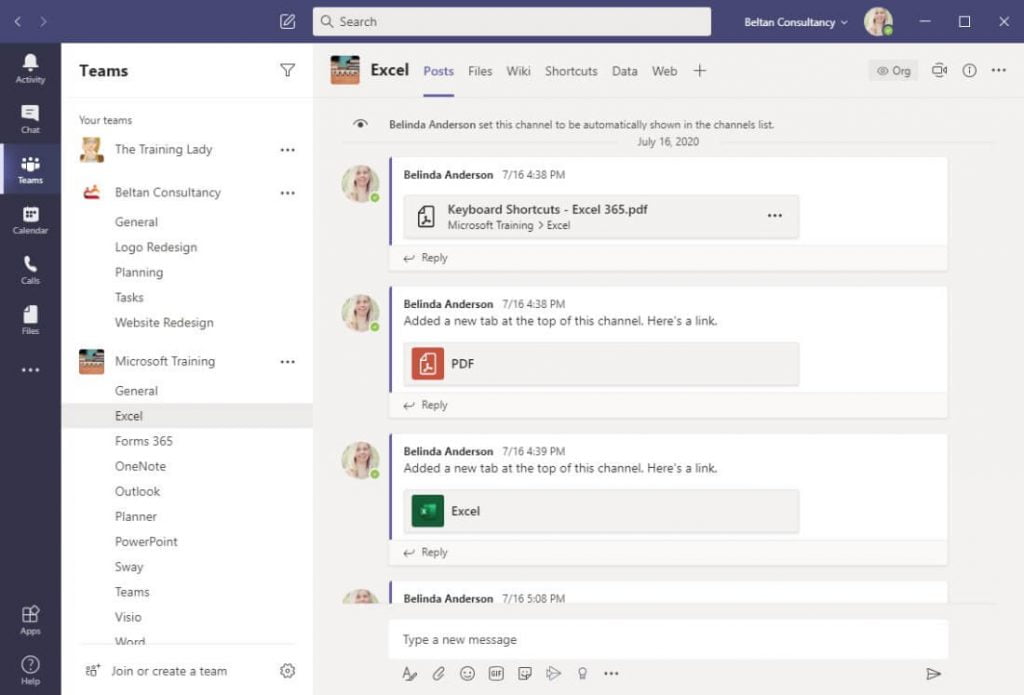
Live Instructor-Led Courses
All courses are live instructor-led sessions allowing for the same interaction you receive in a face to face course. No pre-recorded videos.
One-on-one or Group Sessions
Learn one on one or include other staff for group training sessions. Groups of up to 10 people available.
Effective Targeted Training
Utilise our FREE skills analysis to identify staff skills gap and undertake targeted training in the areas your staff need help.
Microsoft Teams Online Courses
Browse through the Teams course overview to see the content covered in our half-day session, or pick and choose the areas you wish to cover in a custom short course.
Course Overview
Duration: Half day (3 hours)
- What is Microsoft Teams?
- Sign in to Microsoft Teams
- The Microsoft Teams Screen
- Navigating
- The Settings menu
- Notifications Settings
- Downloading the Desktop App
- Using your Activity feed
- View your own Activity
- Use the Search and Command bar
- Logging Out of Microsoft Teams
- Join a Public Team
- Join a Private Team
- Join a Team using a Code
- Creating a Team
- Add, remove or manage members
- Work with Guests
- The Posts tab
- The Files tab
- Understanding the Wiki tab
- Add channels to a team
- Rename or delete channels
- Create private channels
- Pin a channel
- Modify channel notifications
- Forward email to a channel
- Use 1 on 1 or Group chat features
- Chat within a channel
- Reply to Private Chat
- Emojis, GIFs and Stickers
- Reply to Messages in Team Chat
- Send Attachments
- Save and Like Messages
- @ Mention People
- Edit or Delete Messages
- Use Delivery options
- Name a Group chat
- Open existing files
- Create new files
- Organise Team files using folders
- Share files
- Co-author files
- Download files to local computer
- Add cloud storage options
- Team settings
- Change Member permissions
- Change Guest permissions
- Change the Team Picture
- Generate a Team code
- Manage Tags
- Access Team statistics
- Edit a Team
- Leave a Team
- Delete a Team
- Schedule a Meeting
- Accept a Meeting
- The Meeting Window
- Join and Leave a Meeting
- Chat with meeting participants
- Using Meeting Options
- Taking Meeting Notes
- Record a Meeting
- Use the Whiteboard during a meeting
- Making and Receiving Calls
- View multiple participants at once
- Utilise Live Captions
- Enable Screen Sharing and Remote Control
- Replay a recorded meeting
- Integrate other Microsoft apps as a Tab
- Add a OneNote Notebook to a Tab
- Add a PDF to a Tab
- Display a Website as a Tab
Online Course Pricing
Our bespoke half-day online courses allow you to pick and choose the content for your session. We provide a cost-effective way of training small teams or larger groups.
Why not combine 2 x half day courses to create your own customised full day training session.
Pricing as of 1st April 2024. All prices are including GST.
| Number of participants | Cost (half day session) |
|---|---|
| 1 participant | $440.00 inc GST |
| 2 participants | $616.00 inc GST |
| 3 participants | $792.00 inc GST |
| 4 participants | $968.00 inc GST |
| 5 participants | $1,144.00 inc GST |
| 6 participants | $1,320.00 inc GST |
Contact us for pricing with 6+ participants.
Costs include travel by our trainer to your premises within the Greater Sydney region. Pricing will be confirmed at the time of your booking enquiry.
Customer Testimonials
“Overall structure, knowledge and ability to answer our Q’s.”
“Very useful and Belinda was professional and enthusiastic, and kept all our attention for 3.5 hours straight – thank you Belinda”
“Todays training was worth the time. The course exceeded my expectations.”
“Course is structured well and best part of this training is to do the tasks while learning them.”
“Our TEAMS training was fun and insightful! Belinda explained everything thoroughly and got all participants involved. Clear instructions, detailed, enjoyable and inclusive.”
“Well delivered course with the advantage of being able to do the activities ourselves. This assisted with understanding the various functions.”
“This experience was a great insight and learning around the many uses of Microsoft Teams and Planner. Belinda was very engaging and personable and really took the time to explain the many uses and functions. Great training, explanation of the different functions and how to adapt this into our work-life. Looking at the overall benefits of streaming work tasks, etc through Microsoft Teams and Planner to make our day more efficient, easier to manage and effective.”
“Very helpful learnt some new things we can use daily. Easy to follow system watching the instructors screen.”
“Belinda was very clear and concise. Definitely learnt alot from her training.”
“The course training given by Belinda was great she explained everything very well. Presentation and information was very informative.”
“Well laid out, easy to understand. Belinda answered all of our questions and was very patient.”
“Very good training course. Very well organised and explained.”
“Great training and the tool itself is definitely one that I will be using more often. Presentation and clarity was very good. Understood each step clearly. Belinda was very helpful.”
“It is very interactive training which I am sure is going to be very beneficial. Looking forward to using Teams with my colleagues!”
“On time, relaxed, went with our needs, flexible delivery style, but able to pick up at the level we were at and guide us along from there. Thanks Belinda. I enjoyed the training and learnt a lot in a short space of time. Looking forward to implement all the many techniques and tricks you walked us through.”
“Walked through the steps well and clearly.”
“Belinda did a great job of explaining the basics and a few extra features of MS Teams. I am not a tech savvy individual, but felt that I followed it well.”
“Thanks Belinda, very well delivered. Enjoyed the interactive nature. You made it quite simple & easy to follow for us.”
“Communicated the course fundamentals very effectively. Belinda was lovely and very knowledgable.”
“Clear and concise training with plenty of time to discuss and have hands on experience.”
“Indepth course with clear instructions and great practical demonstrations.”
Course Includes
Skills Analysis
Take advantage of our free online skills analysis prior to your training to ensure you’re enrolled in the right course.
Training Manual
You will receive a PDF copy of our custom Microsoft Teams training notes along with resources for your new skills.
Online Learning Platform
Online learning available via Microsoft Teams or Zoom platforms.
Hands-on training
We’re big believers in hands-on learning so you’ll be building your skills in real-time with live demos and practice exercises.
Email Support
Access unlimited support following your training course to build on your learning and ask any burning questions.
Real-world examples
There’s nothing better than working through real-world examples to reinforce learning and increase your confidence.
Certificate
After completing the course you’ll receive a certificate to show off your new-found Microsoft Teams knowledge.
Send an enquiry
0418 820 572
available Monday to Friday
9:00am till 5:00pm
Email: info@beltan.com.au
