Excel Intermediate Course
Instructor-Led Excel Intermediate Course
Expand your skills using Excel with our one-day course.
Our Excel Intermediate course will take your skills to the next level and show you how to use key data analysis features such as named ranges, functions such as vlookup and xlookup, custom number formats, conditional formatting and more.
Use data analysis features like a pro.
Gain practical skills from our experienced trainers who provide you with real world examples and show you “why” not just “how”.
Experience one on one training or have colleagues join you in a private training session.
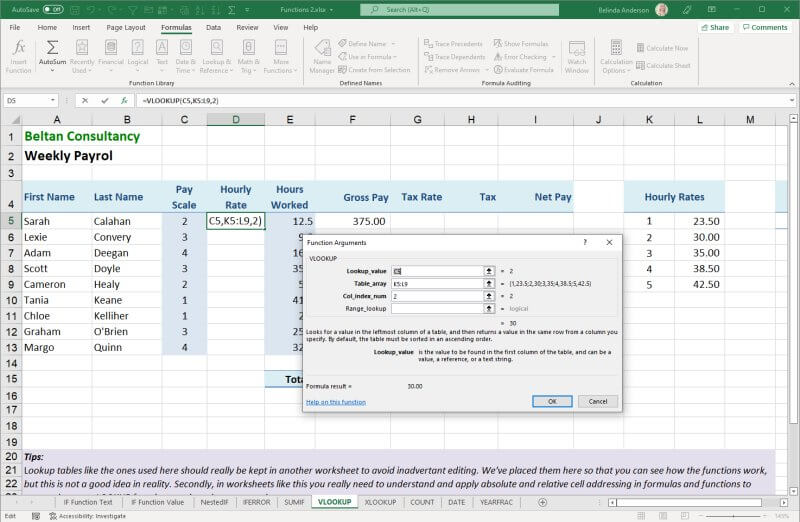
Excel Intermediate Course
Who is this course for?
This course is aimed at those who have used Excel and the basic features but wish to expand their knowledge and utilise new features such as formulas including vlookup and xlookup, conditional formatting techniques, custom lists, tables and charting options.
Course Description
Microsoft Excel Intermediate course is part of a 3-level study program. This course aims to expand participant’s knowledge and demonstrate how to create more productive workbooks. It covers formulas and function techniques, advanced formatting and charting features and data manipulation.
Learning Outcomes
At the completion of Microsoft Excel Intermediate you should be able to:
- customise the Excel interface to improve workflow
- apply custom number formatting to columns or rows
- create custom fill lists
- understand and use absolute and relative cell references
- create and use named ranges in a workbook
- create more complex formulas and functions such as IF, VLOOKUP, XLOOKUP and DATE
- customise the page layout using page breaks and custom headers & footers
- apply conditional formatting to ranges in a worksheet
- create and use Sparklines to monitor data trends
- create and work with tables and their features
- understand and use Excel's Quick Analysis tools
- use a range of elements and features to enhance charts
Prerequisites
The Excel Intermediate course assumes the participant has the knowledge required to enter data, create basic calculations, format data, print workbooks and chart simple data.
Course Duration
The Microsoft Excel Intermediate course is run over one-day but can be customised to suit your needs.
Course Overview
Customise Excel
- View Recent Files and Folders
- Customise the Quick Access Toolbar
- Customise the Status Bar
Number Formatting Techniques
- Create Custom Date Formats
- Create Colour Based Currency Formats
- Format Phone Numbers
- Create Descriptive Custom Formats
Fill Techniques
- Creating a custom fill list
- Modify and delete a custom fill list
Cell References
- Use Absolute Cell References
- Use Relative Cell References
Named Ranges
- Understand Named Ranges
- Create a Named Range
- Apply Names to Existing Formulas
- Create Names using the Name Box
- Use the Name Manager
Essential Functions
- Use an IF function with Text and Numbers
- Create a SUMIF Function
- Use the VLOOKUP & HLOOKUP Function
- Insert the IFERROR Function
- Use the XLOOKUP Function
- Use Counting Functions
- Use Date Functions including TODAY, NOW, and DATE
Page Setup
- Insert Page Breaks
- Use Page Break Preview
- Set a Print Area
- Create a Custom Header
- Create a Custom Footer
Conditional Formatting
- Format cells containing specific values
- Format cells containing Top Ten Items
- Explore more Top and Bottom Formatting
- Format using Data Bars
- Format using Colour Scales
- Format using Icon Sets
- Customise Rules
- Create a Rule using a Formula
- Clear Conditional Formatting
Sparklines
- Create a Sparkline
- Resize a Sparkline
- Edit Data
- Show or Hide Points
- Change Sparkline Styles
- Group or Ungroup Sparklines
- Clear a Sparkline
Tables
- Create a Table from scratch
- Work with Table Styles
- Insert and remove table columns
- Convert a table to a range
- Create a Table from Data
- Insert and delete Table Records
- Remove Duplicates
- Sort and Filter Tables
- Rename, split and delete a table
- Insert a Slicer
Chart Object Formatting
- Identify Chart Elements
- Format Chart Area
- Apply 3D rotation
- Use Shape Effects
- Explode Pie Slices
- Format Text and WordArt
Course Pricing
Our bespoke training courses allow you to pick and choose the content for your session. We provide a cost-effective way of training small teams or larger groups.
Pricing as of 1st April 2024. All prices are including GST.
| Number of participants |
Face-to-Face Cost per day |
Online Cost per day |
|---|---|---|
| 1 participant | $660.00 inc GST | $605.00 inc GST |
| 2 participants | $836.00 inc GST | $781.00 inc GST |
| 3 participants | $1,012.00 inc GST | $957.00 inc GST |
| 4 participants | $1,188.00 inc GST | $1,133.00 inc GST |
| 5 participants | $1,364.00 inc GST | $1,309.00 inc GST |
| 6 participants | $1,540.00 inc GST | $1,485.00 inc GST |
Contact us for pricing with 6+ participants.
Face-to-Face Costs include travel by our trainer to your premises within the Greater Sydney region.
Pricing will be confirmed at the time of your booking enquiry.
Course Inclusions
Skills Analysis
Take advantage of our free online skills analysis prior to your training to ensure have are undertaking the correct course.
Certificate
After completing the course you’ll receive a certificate to show off your new-found knowledge and skills.
We come to you
To save your business time, money and unnecessary travel, we come to you, delivering our training at your premises.
Hands-on training
We’re big believers in hands-on learning so you’ll be on a computer and building your skills in real-time.
Email Support
Access unlimited support following your training course to build on your learning and ask any burning questions.
Real-world examples
You'll work through real-world examples to reinforce learning and increase your confidence.
Customer Testimonials
“Belinda was a fantastic teacher! The workshop was delivered in a clear and concise manner, and she created a great safe space to learn!”
“Informative & well-paced. I rarely find myself ‘clapping’ and letting out a Woo during training. I did today. Worksheets are beautifully set out for further practice and to refresh learning.”
“There were a couple functions and tips that I was not aware of, even though I have been using Excel for decades. Goes to show there is always something new to learn. Enjoyed the show, tell, and do approach. Kept people’s attention even with the challenges of delivering the content via video conference as opposed to a class room environment.”
“The training was very beneficial and skills gained is very applicable to my daily work.”
“We found the Excel Training with Belinda very informative as well as enjoyable. We would definitely use Belinda for future training. The planning of the course outline was tailored to our training needs. Belinda also explained and showed us each topic so that it was easily understood by all attendees.”
“Belinda was a great friendly trainer.. happy to answer all questions, even when we felt like idiots!! Explained the context thoroughly. Also checked that we were understanding and stopped when we were lost.”
“Belinda was very easy to follow and very friendly . We were quite anxious about completing the course , but Belinda made it all very easy. Two thumbs up here!!!”
“In the first hour of the course I learnt about lots of really simple features that I was unaware of that, when used make life so much easier. This made the course worthwhile on its own. The specific topics covered through the rest of the day where all immensely useful and were explained and demonstrated as well as practiced in the course. It was an excellent course.”
“This was an excellent course. Thank you Belinda for a great training session. Really knowledgeable and confident in her delivery. Very patient and nothing was a bother.”
“I thoroughly enjoyed being able to do it myself with the excel spreadsheets I saved. The trainer was wonderful, Very kind and patient! Thank you Belinda.”
“Belinda is a fantastic trainer. She delivered the material in a manner that was easy to understand and follow.”
“Simplifying terminology was fantastic, made it easy to follow without be overwhelmed. Belinda provides a straight forward easy learning experience. Thank You.”
“Discussing the learning material, providing examples and then being able to personally put this into practice was beneficial to my learning experience.”
“Very informative, learnt a great number of time saving techniques.”
“Amazed at how many tips and tricks I was not aware of in Excel. Explained and demonstrated in an easy way for all attendees to understand.”
“The training was easy to follow and understand the reason why you would need and use certain functions within Excel. There were so many more uses for Excel than I ever would have realized.”
“Belinda was fantastic, explained everything in terms we can understand.”
“Belinda was great, the course content & her instructions were easy to follow & a bubbly personality keeping everyone engaged.”
“Course was informative and being able to perform the activities in real-time assisted with my ability to retain the information as we were working through.”
“Great! So easy to digest. Found a lot of extra features I could be using & shortcuts.”
“I was a bit worried at first. It was very easy to listen and learn from Belinda. I was ok after the first 5 minutes.”
“Gave organised steps & reasons for them. Practical examples of where and why we use certain functions.”
“The trainer was extremely knowledgeable and taught the course content in language that was easy to understand.”
“Trainer had great enthusiasm and knowledge about Excel and how to use it.”
“Great – will save an hour a week through efficiency improvements.”
“Belinda was very knowledgable of the subject and was good at tailoring the training to suit the way we use the software.”
“Very informative. Learnt a lot of new things and shortcuts.”
“It was great to expand on previous knowledge and pick up a wide variety of new skills.”
“Belinda was great. Everything was covered in detail and explained so we could understand.”
“Professional, thorough, easy to understand. Very well presented.”
“Very helpful and explanatory. Belinda is very thorough and patient.”
“Belinda breaks everything down so it’s easy to understand.”
“Really enjoyed it. Explained so much that will help me in my job.”
“Absolutely amazing, Belinda explains everything & if you don’t understand, she will go back through it.”
“Clear info, wonderful to have everything explained so well. Belinda took her time and was patient when we needed things explained again.”
“Belinda was very clear in her presentation. The pace of the training was helpful.”
“Today has been a wonderful day learning more in a fun, interactive & personal way. Thank you so much.”
“Extremely well communicated. Clear and concise instructions.”
“Brilliantly simplified and explained information with a very practical focus.”
“Belinda was great! The pace was just right for me. I have learnt so much. Belinda is very organised, which improves the learning experience.”

