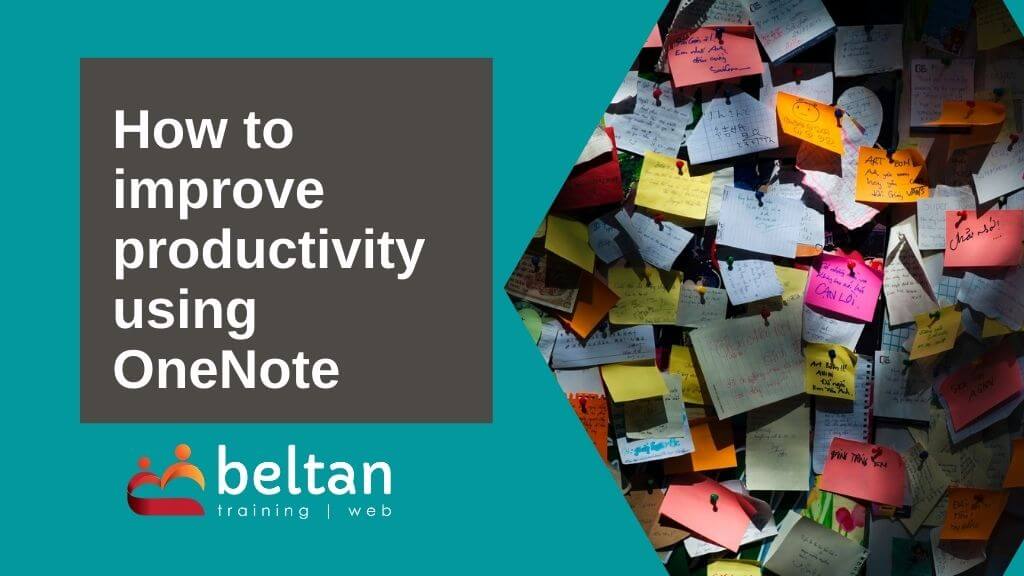Enhance your Employee’s Computer Skills and their Productivity.
Empower your employees and develop their computer skills with our bespoke computer courses. Tailored to your specific training goals, our small group training sessions are ideal to develope your employees’ competency in a variety of software programs.
Delivered either at your workplace or online, our courses cover the full suite of Microsoft programs suitable for beginners through to advanced users. Additionally we provide web design courses using WordPress for those wishing to set up, design and manage a WordPress website.
Get started today with our comprehensive training catalogue.