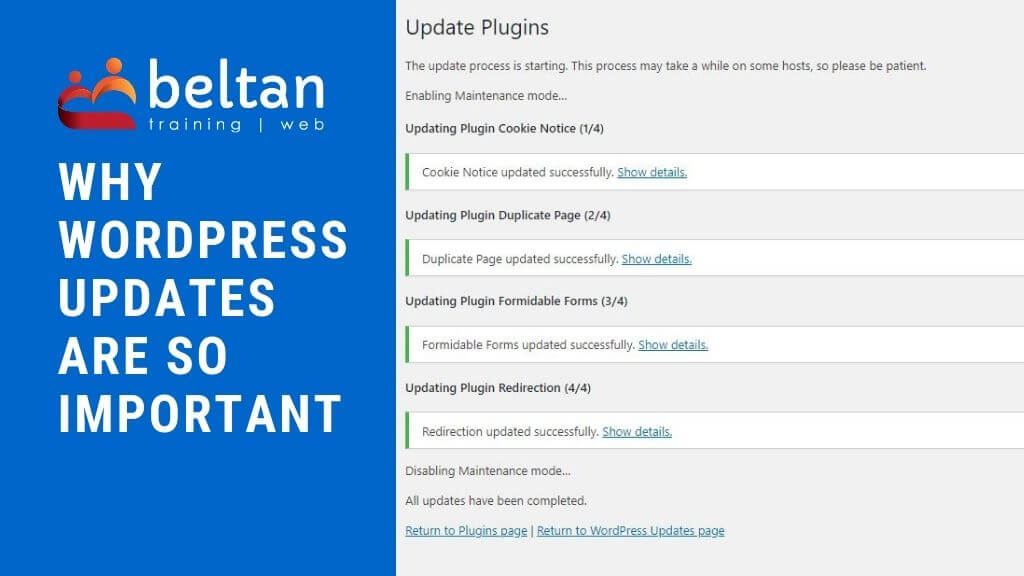As the popularity of WordPress continues to grow year after year, it is important to understand the ongoing needs of your website. A website is not a “set and forget” investment and needs to be maintained on an ongoing basis.
Many of the participants who attend my WordPress courses are not running the most up to date version of WordPress. And it’s not just WordPress that needs to be kept up to date. You also need to be maintaining all plugins and your theme.
The main two reasons I hear are:
- I’m worried the updates will crash the website.
- Our website designer was doing them but stopped.
Just as you should always run antivirus software on our computer, you need to keep the WordPress core file structure plus all plugins and themes up to date.

Updates for WordPress can include security fixes, bug fixes and general maintenance updates. Your plugins, which add extra functionality to your website, also need to be kept up to date for the same reason.
Depending on your theme developer, you may also receive regular updates to your WordPress theme. These should be installed alongside any other updates. Some themes are a one-off purchase and do not include ongoing updates, whilst other themes may only provide updates for an initial period.
Failure to keep these elements up to date opens your website up to potential issues from hackers or malicious code. Once a hacker identifies your website has a vulnerability then consider it hacked because they will know exactly how to exploit that flaw.
A recent new client came to me with issues on their website. Within 10 seconds of me looking at their website, I could see they’d been hacked. The site was redirecting links from the main navigation bar to a completely different website. The cause of this hack? An outdated theme.
Keep WordPress up to date
Firstly let’s look at WordPress itself. There are two types of updates: major and minor.
A major update is where WordPress add in new functionality. This may also include security or bug fixes. The most current version as of writing this is WordPress v5.3.2. The next major update will see the release of WordPress v5.4.
A minor update is generally where security and bug fixes are applied. As mentioned the current version being used in WordPress v5.3.2, so the next minor update will be WordPress v5.3.3.
What next?
So now you know that keeping WordPress up to date is very important.
So what is the next step? You have three main options to choose from:
- Update WordPress yourself
- Get a designer to do it
- Ignore the updates and cross your fingers & toes that nothing happens (not recommended)
Update WordPress yourself
If you plan to update WordPress yourself, do a little research first. There is plenty of information online which provides best practices for updating a WordPress website.
First and foremost make sure you have a recent backup of your entire website including the database. Should anything go wrong during the update process you want to be able to restore your website without having to go into a panic.
Get a web designer to do it
If you don’t feel comfortable performing your own website updates, or maybe you simply don’t have the time, it’s worth speaking with your website designer who may be able to offer maintenance or “care plans” as a service. *wink wink* Just like we do!
Our WordPress Care Plans offer a monthly or fortnightly update of your website including the WordPress core files, plugins and theme (if applicable). If something goes wrong, we fix it. Click here for more information.
Ignore the updates
If you choose this route, which I really hope you don’t, be prepared that your site will be hacked eventually. Sure you may get away with it for a period of time but I don’t recommend testing out the theory.
If you suspect your website has already been hacked, feel free to contact us for an obligation free chat to discuss your options.
Have you thought about WordPress Security?
Now that you know the imporance of keeping WordPress up to date, what about security?
I’ve heard lots of different reasons for NOT using basic security practices on a website but it is just as important as keeping WordPress up to date. I’ve written an in-depth article explaining why you need WordPress security and outline some of the fundamental things you need to be protecting your website from.
Moving forward
I hope this gives you a good starting point to work out how you can protect your website from issues in the future.
If of course this all sounds way too complicated, feel free to contact us and we’ll take care of this for you. Our monthly WordPress Care plans are super affordable and allow you to focus on what you do best, while we take care of what we do best!