
Last month I attended Microsoft Ignite Sydney. I thought I would take this opportunity to makes some notes about the whole experience and the sessions that I attended.
Prior to the conference, we were advised to choose our sessions. This was possible through their Schedule Builder web interface or via Microsoft’s own Events app. The app can be downloaded from the Apple store or Google Play and is named MSFT Events. I must say, the app made getting around over the two days so much easier.
The venue, ICC Sydney is huge! A reported 8,000 people converged on ICC Sydney, located in Sydney’s Darling Harbour precinct and I must say that I was impressed with the venue and the facilities. For the number of people attending, they had more than adequate staffing numbers, catering was like a well-oiled machine but boy did we rack up some major step counts over the two days.
Day 1
On arrival at ICC Sydney we were herded like cattle (in the nicest possible way that this can be done) through the escalators and along the hallways towards Halls 1-3 which was home to the eatery (always have to identify where the food is as a crucial first step), registration, expo stands, and various lounge areas which would host many great sessions over the two days and much more.
Once we had checked in and received our lanyard and some goodies, we were free to take a look through the expo area and partake in breakfast sliders and/or a hot beverage.

The first session I attended was one which looked at “What’s new in Microsoft Teams – the hub for teamwork“. This was presented by Aya Tange from Microsoft and was a great start to the day with plenty of detail about how the face of the modern workplace is changing. “Microsoft Teams is currently the fastest growing business app in Microsoft history” with 329,000

The next session to attend was another one relating to Microsoft Teams, you’ll see a big trend here as we go through the sessions. This one focused on how to “Manage Microsoft Teams effectively while staying secure and compliant” and was presented by Vakhtang Assatrian.
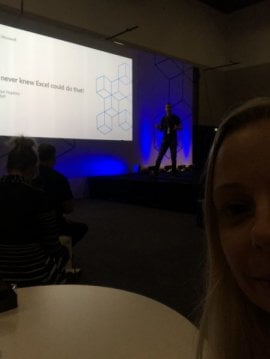
After these two more in-depth sessions I opted for a fun one, a quick 15 minute session conducted by Wyn Hopkins and titled “I never knew Excel could do that!“. You can find Wyn on Twitter (@wynhopkins). Now considering approx 55% of my training in 2018 was Excel training, I wanted to see if there was going to be something new that I hadn’t seen. And yep there sure was! The 3D map functionality is amazing and Wyn presented a really engaging and energetic session – my only wish was that this was at least a 30 minute session!
Lunch! We headed back to the main hall for some yummy food and the catering was impressive! We had sourdough sandwiches with varying ingredients with a lovely salad, cold water/tea or coffee, plus fruit and yummo packets of Kettle chips! So yummy I didn’t even take a pic…
But next up was a breakout to see Elaine van Bergen (@laneyvb) demonstrate how to “Create engaging, powerful new business processes in Microsoft Outlook with Adaptive Cards“. This was really great. This showed the potential of using Adaptive Cards within the Outlook interface to streamline processes and help with the user experience. Let’s be honest, when people think of Outlook, it doesn’t really make them excited about its use. Its just email right! This session really showed the potential of how you can extend that functionality to create interactivity between email and other applications.
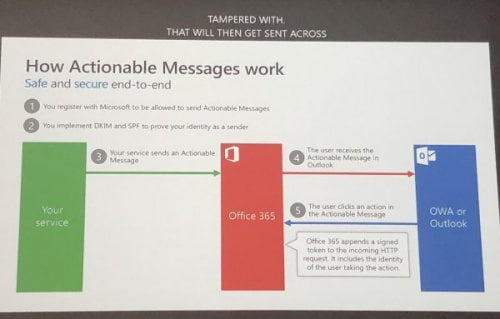
Next on the agenda was how to “Transform productivity with Word, Excel, PowerPoint, and Outlook in Office 365 ProPlus” presented by Steve Conn. This session gave a great overview of the differences between Office 365 and the “perpetual” or one-off purchase versions of Office such as Office 2013, 2016 and now 2019.

With our brains full and needing a rest, we completed the day with some amazing new information and insight. Now time to grab some dinner, and some rest. Well, that was the plan. We definitely had some yummy dinner but instead of rest, my mind was on a roll and I ended up working on my blog site (www.thetraininglady.com) and updating 3 blog posts, a productive night and then it was bedtime.

Day 2
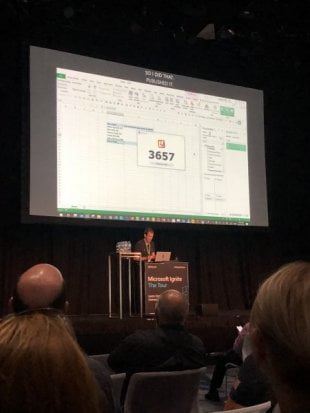
Day 2 back at Microsoft Ignite Sydney. On arrival, we were straight back to the main hall for a sticky beak and cup of tea. The first session for the day was “Power BI, Excel and Office 365: unlocking the value of your enterprise data” presented by Wyn Hopkins who I had seen for a quick demonstration on day 1. This was another great session with an honest enthusiasm about the content being presented. Wyn demonstrated the data types feature within Excel alongside PowerBI.
Next up was another “Teams” session by Paul Woods and Vakhtang Assatrian titled “How to get your
Next up it was lunch time and a repeat of Day 1 with a delicious range of food on offer. Similar to day 1 with sourdough sandwiches, an oh-so-yummy basil pesto pasta salad plus fruit and good ole’ Kettle chips again.

Our last session for the day was to be “HyperFocus on Microsoft Insider Programs: an ADHDers spin on doing side hustles to learn new things” by Dona Sarkar (@donasarkar), Jess Dodson (@girlgerms), Mark Szili (@markszili) and Paul Warren (@thenewnumber2). This for me had sparked a personal interest. Having a child who suffers from ADHD and being able to hear from adults sharing this same “neurodiversity” was profound. It made me smile and tear up at the same time. Dona Sarkar led this panel where three people opened themselves up to give some insight into how they work and excel within the tech industry. I applaud their willingness to make themselves vulnerable in front of an audience of strangers but at the same time showing their strength of being able to push past any barriers to show others what can be achieved. Neurodiversity is a superpower – so use it as a positive!
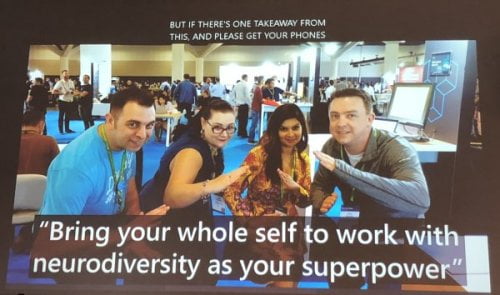
What a way to finish
The Microsoft Tech Community website holds the Learning Path sessions on-demand where you can download and watch sessions recorded over the course of the Ignite tour. Bare in mind, the videos are not necessarily recorded at the Sydney event and some presenters may differ however it is a great resource for those who couldn’t attend.

